Connect Your Outlook Calendar
Learn how to connect your Outlook calendar to HubSpot.
Applies to: All products and plans
Connect your Outlook Calendar to HubSpot:
- Within your HubSpot account, navigate to Settings > Your Preferences > General and click the Calendar tab.

- Click Connect your calendar.
-
Select calendar provider type. Once selected, click the Connect your calendar button, which will activate once a provider selection is made.
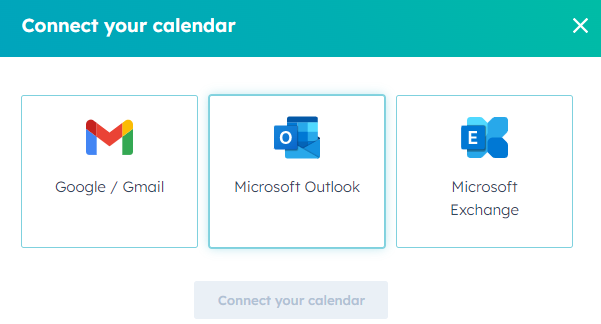
- You'll be redirected to Office 365, where you can log into your account.
-
Click the Accept and connect to ____ button.
-
If connecting to Microsoft 365, the Microsoft account login window(s) will prompt for email account details. Select account or enter account credentials as necessary
-
A success window will appear. Under Settings > Your Preferences > General > Calendar the calendar account will show as connected
For meeting scheduling, verify the Calendar Sync and Meeting Scheduling Pages options are checked.
Please note: Calendar sync will only sync with a user's primary calendar.
Additional Resources: